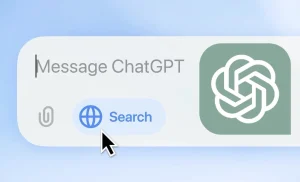Microsoft partnered with OpenAI to leap ahead in the generative AI race. They introduced Copilot, a service that lets users access OpenAI’s advanced model for free on Windows 11 PCs. Later, this expanded to Windows 10 users too.
But, Microsoft’s GPT-powered Copilot isn’t just for Windows PCs. You can use it on any web browser. Plus, there’s a free Copilot app for Android and iPhone users.
Here are five hidden features of Copilot that many users don’t know but should:
1. Copilot Notebook for Longer Text Prompts
The Copilot Notebook is perfect if the text prompt box feels cramped. The Notebook has a large context window, supporting up to 18,000 characters. This lets users input detailed queries, which is great for generating computer code or seeking specific responses.
If you find the Copilot homepage complex, you’ll appreciate the simple UI of the Copilot Notebook. Even AI-generated results from the Notebook are easy to access. Have a long email or message? Use the Copilot Notebook to summarize it.
2. Voice and Text Prompts
Copilot can accept both text and voice prompts. When you use your voice, Copilot will dictate the AI-generated result. Even with text prompts, there’s an option for Copilot to read out the output. This is great for users who can’t use a keyboard.
3. Do Image Searches
Copilot can also accept images as prompts. Ask a query about an image, like a monument or a famous personality. You can also ask Copilot to generate similar images in different styles. It can even extract text from an image or translate it into another language.
4. Customize Copilot’s Interface
If you don’t like Copilot’s homepage interface, the Copilot Notebook offers a simpler UI. It’s straightforward and user-friendly, making it easier to access AI-generated results.
5. Summarize Long Emails and Messages
Receive a long email or message? Use the Copilot Notebook feature to summarize it. This saves time and ensures you get the main points quickly.
These hidden features can significantly enhance your productivity. Explore them to get the most out of Microsoft Copilot!