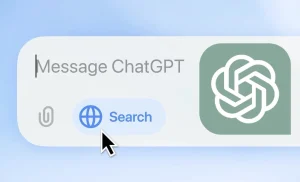Google is now widely rolling out a redesign of the Gemini app on Android, offering a much simpler and cleaner homescreen experience. Here’s a breakdown of the new look and features.
New Minimalist Design
The previous Gemini app design featured a large “Gemini” or “Gemini Advanced” logo, along with a carousel of suggestions and a “Chats & Gems” section showing recent queries. This has now been replaced with a much more streamlined interface.
The new homescreen simply greets users with “Hello, [name]” and features a chat bubble icon in the top-left corner, allowing users to easily access their history. This minimalist approach makes the app look cleaner and more user-friendly. Even the web app now mirrors this greeting-first design.
Redesigned Input Field
Previously, the text input field was accompanied by a large “Type, talk, or share a photo to Gemini Advanced” prompt, with icons for the microphone and camera placed prominently. In the updated design, all these elements have been condensed into a single line.
The prompt is now shortened to “Type, talk, or share a photo,” with the microphone and camera icons neatly placed inside the oblong text field. There is still a plus sign for additional actions, and the Gemini Live waveform remains visible in the corner. The update includes a subtle animation when you tap to expand the field, briefly bringing back the old interface.
Android First, iOS Later
Google first introduced this homescreen redesign for Android in late September, and it is now widely available across both free and paid Gemini accounts. However, iOS users will have to wait a little longer, as this update hasn’t yet rolled out to their devices.
Conclusion
Google’s redesign of the Gemini app homescreen offers a more straightforward and visually appealing experience. By removing unnecessary elements, the app now focuses on simplicity, much like the Google Search homepage.