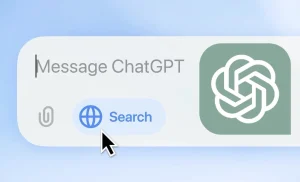A 404 error is a common message you encounter when a webpage cannot be found. It indicates that the browser has requested a page from the server, but the server is unable to locate it. This error typically appears with a message like “404 Not Found.” Understanding the reasons behind this error and knowing how to address it can help improve your browsing experience and website management.
What is a 404 Error
There are several reasons why you might encounter a 404 error. Here are some common causes:
- Broken Links: Broken links are one of the most frequent causes of a 404 error. When a link on a website directs you to a page that no longer exists, you will see this error. Websites often update their content, and if a link points to a page that has been removed or changed, it results in a 404 error. For more information on broken links, check out Google’s guide to fixing broken links.
- Mistyped URL: Another common cause of a 404 error is entering a URL incorrectly. If you type the wrong address or misspell part of the URL, the server won’t be able to find the page. This can happen if you manually enter a URL or if a link on another site has been typed incorrectly.
- Moved or Deleted Content: Sometimes, web pages are moved to a different location or deleted altogether. If content is relocated or removed, any old links pointing to the previous URL will break and result in a 404 error. Websites frequently undergo updates and reorganizations, which can cause these errors if proper redirects are not set up. Learn more about URL management in this comprehensive guide.
How to Fix a 404 Error
If you manage a website and encounter 404 errors, it’s important to address them promptly. Here’s how you can fix them:
- Check the URL: Start by verifying that the URL is typed correctly. Even a small error in the URL can lead to a 404 error. Ensure that the address is accurate and follows the correct format.
- Update Links: Regularly review your website for broken links. Use tools or plugins designed to identify and fix broken links. If you find links pointing to pages that no longer exist, update them to point to the correct locations or remove them if necessary. Tools like Screaming Frog SEO Spider can be helpful for this task.
- Redirect Old Pages: If you move or rename a page, set up a redirect from the old URL to the new one. This ensures that visitors who click on outdated links are automatically redirected to the correct page, minimizing disruptions and 404 errors. Learn how to set up redirects in this tutorial.
- Create a Custom 404 Page: A custom 404 page can improve user experience when they encounter an error. Design a friendly and helpful 404 page that provides navigation options, such as links to popular sections of your site or a search bar. This can help visitors find what they’re looking for even when they encounter a broken link. For tips on designing effective 404 pages, see Smashing Magazine’s guide.
User Tips
If you see a 404 error while browsing, try these steps:
- Refresh the Page: Sometimes, a temporary issue can cause a 404 error. Refreshing the page may resolve the problem and allow you to access the content.
- Check the URL: Double-check that you have typed the URL correctly. Ensure there are no typos or extra characters that could lead to a broken link.
- Go to the Homepage: If refreshing the page doesn’t work, return to the website’s homepage and navigate to the desired content from there. Websites often have search functions or menus that can help you find the information you’re looking for.
- Use a Search Engine: If you can’t find the page you were looking for, try searching for it using a search engine. Enter relevant keywords related to the content, and you might find alternative sources or updated links.
Conclusion
A 404 error means the page you’re looking for cannot be found. While it is a common occurrence on the web, it is usually easy to fix or navigate around. For website owners, keeping links updated and managing content properly can help minimize 404 errors. Regularly checking for broken links, setting up redirects, and providing a user-friendly 404 page can significantly enhance the browsing experience for visitors. For users, double-checking URLs, refreshing pages, and using search functions are effective ways to handle 404 errors and find the content you need.
By understanding the causes of 404 errors and how to address them, both website managers and users can navigate the web more effectively and minimize disruptions caused by missing pages.