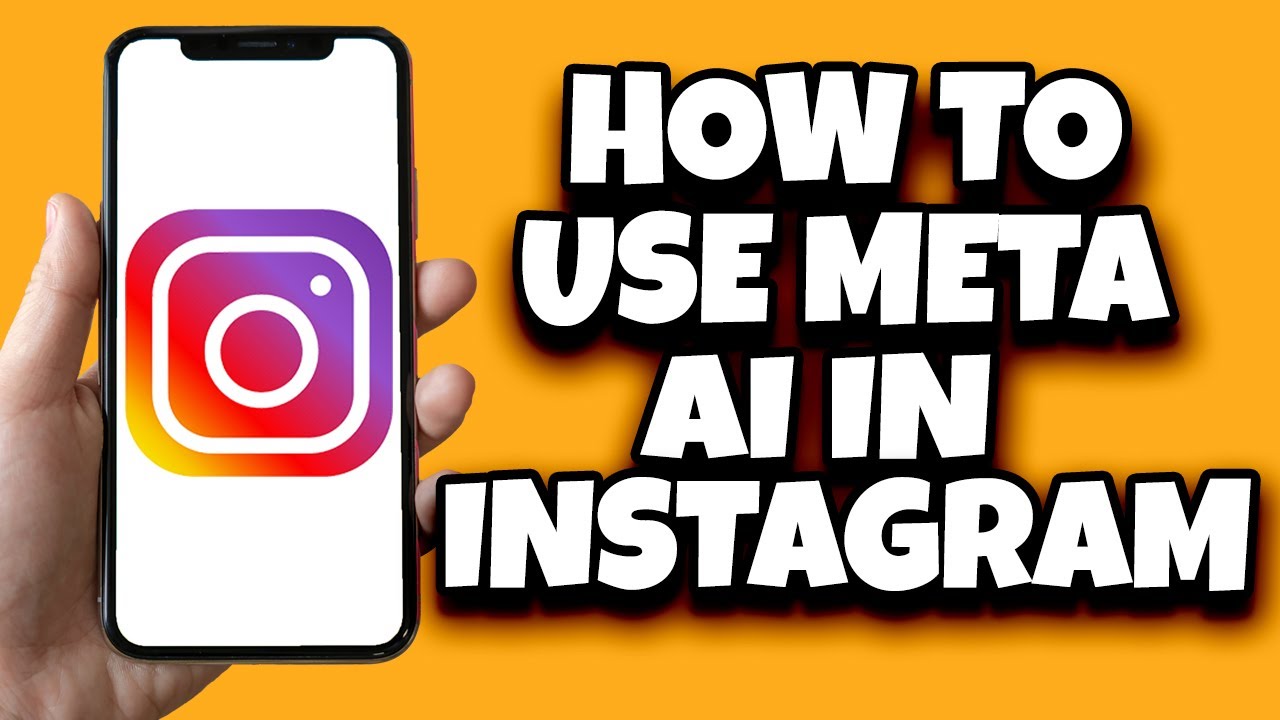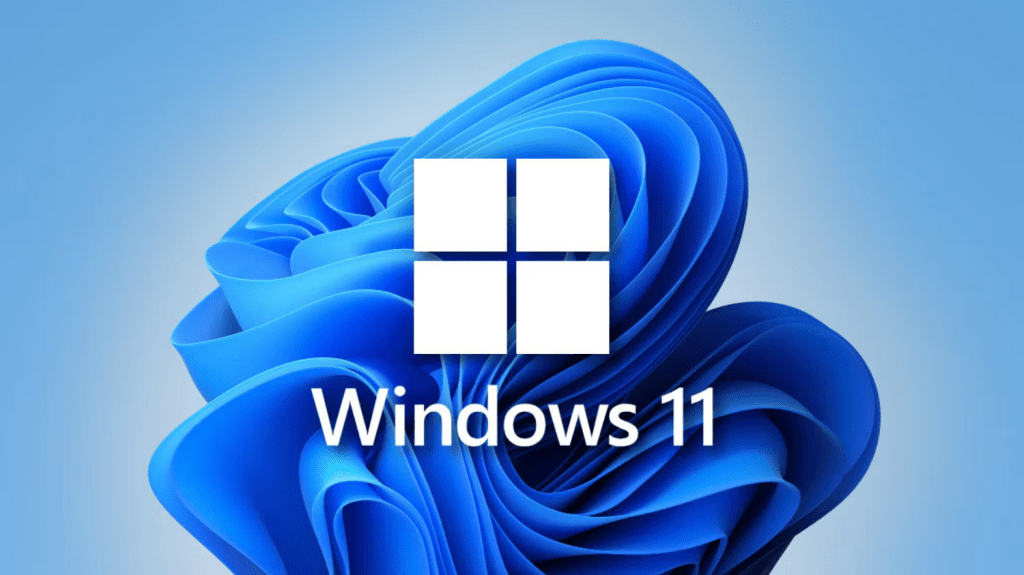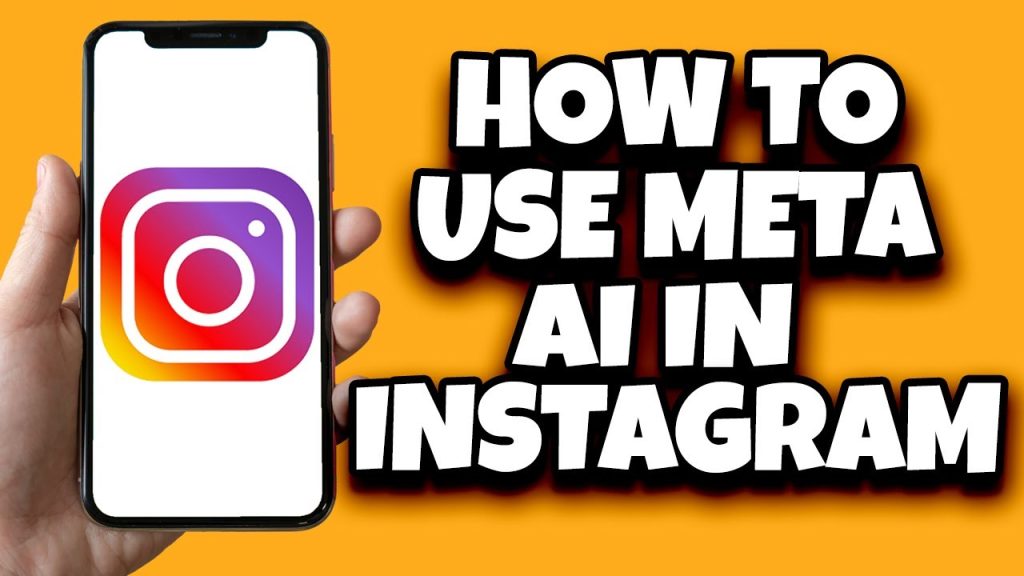Instagram is continuously adding new features to enhance the user experience, and one of the most exciting additions is the Meta AI feature. This artificial intelligence tool allows users to interact with an AI chatbot, making it easier to get answers to questions, create content, and boost creativity.
Benefits of using meta ai on instagram
Meta AI is particularly useful for content creators who want to enhance their creativity and increase their income. The AI can help users generate ideas, create stories, and even design images, making it a powerful tool for anyone looking to up their Instagram game.
Steps to use meta ai on instagram
- Open Instagram: Launch the Instagram app on your device.
- Swipe Left: From the home screen, swipe left to access additional features.
- Locate the Meta AI Icon: At the top of the screen, you’ll see a search bar. Look for a blue circular icon that represents Meta AI.
- Click on the Meta AI Icon: Tap the Meta AI icon to open a new chat screen.
- Start Chatting: Begin chatting with Meta AI. You can ask questions, seek advice on various topics, or even use it to create content like stories and images.
Using Meta AI on Instagram is straightforward, and it can greatly enhance your experience on the platform. Whether you’re a casual user or a professional creator, this feature can help you get more out of your time on Instagram.